Today we had a shortened schedule due to office hours and a pep rally, which made the day fly by. Even with the shorter class periods, my 5th-period Spanish 1 students and I managed to cover quite a bit. We began, as we often do, with a dialogue I wrote on the Moodle agenda. This is a daily routine that incorporates the grammar we’re studying while giving students the opportunity to greet each other and practice speaking. It’s an engaging way to kick off the class and get everyone involved.
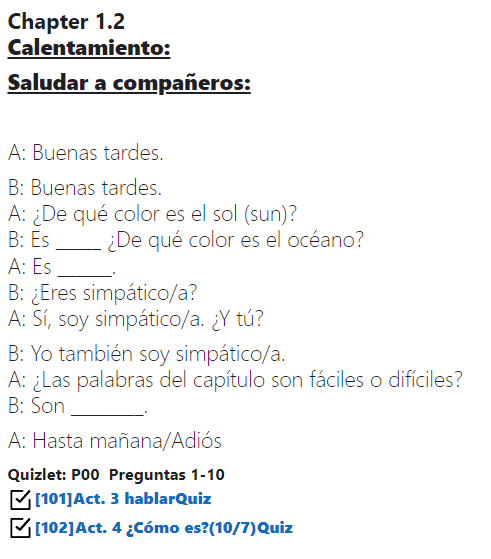
After the dialogue, I used the Class Dojo randomizer to select two students to perform the dialogue in front of the class, and they earned participation points for their efforts. Once the dialogue was complete, we moved on to a set of Spanish 1 questions–part of a larger set of 188 questions I’ve put together for the students. Rather than using screens, I’ve printed these questions into a small, three-page packet. While I used to have the students practice directly from Quizlet, I’ve found that reducing screen time helps minimize distractions, and the printed format keeps them more focused.
Today, we concentrated on 10 questions–7 previously studied and 3 new ones tied to our recent unit on colors. The students paired up and quizzed each other on these questions for a couple of minutes, and then I used a random number generator to select two students to answer two questions each. I privately scored them on a scale of 1 to 10 (kept on my roster) to track their progress without adding pressure.

After that, it was time to dive into the day’s tasks. I started with Moodle Activity [101], a simple speaking and interviewing exercise projected on the board. Students took out their notebooks to copy the chart displayed. I modeled the exercise, and soon they were actively engaging with one another, practicing their speaking skills.
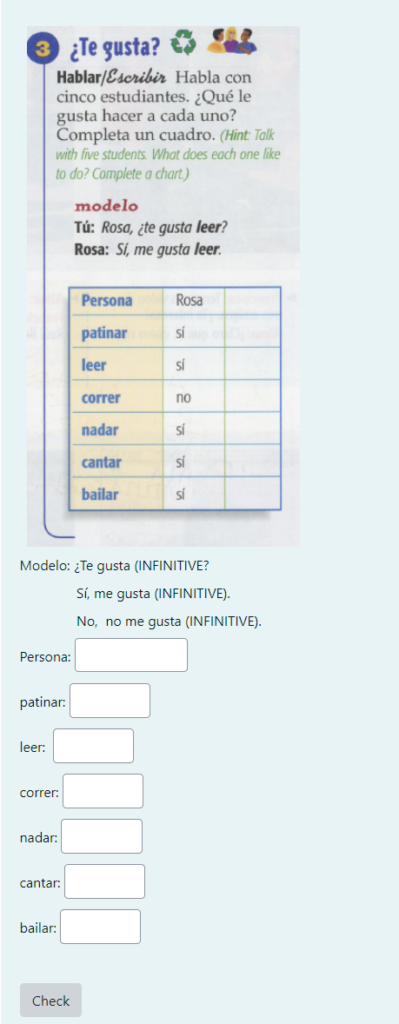
Next, we moved on to Activity [102], a more traditional cloze-writing exercise that I projected on the board. Students wrote their answers in their notebooks, and I randomly called on them to share their responses. With about 5 minutes left in class, they opened the same Moodle activities on their computers and quietly transferred their answers from their notebooks. No need to collect and grade–Moodle took care of it for me!
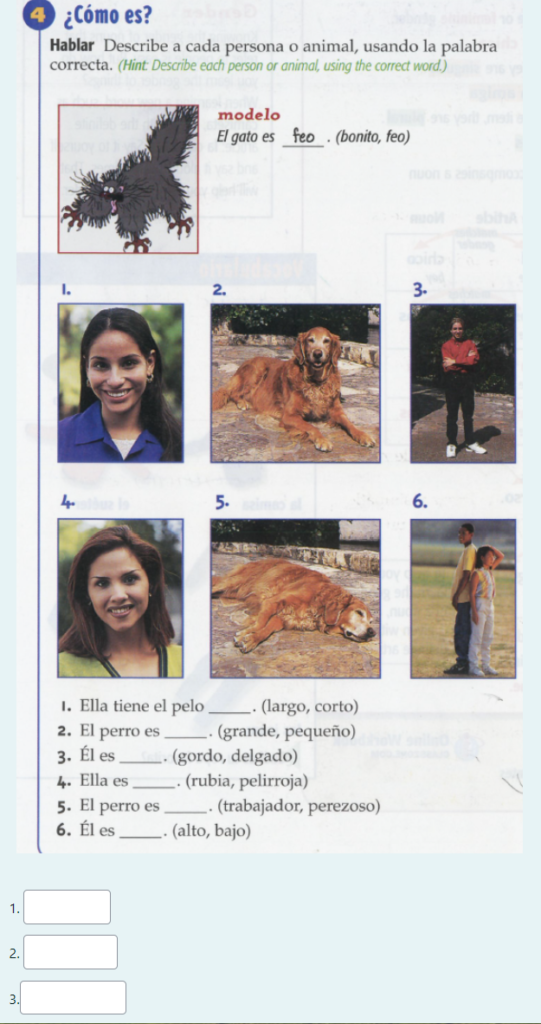
As you can imagine, when I open any activity on Moodle, my gradebook is automatically updated with that very activity. I can quickly see how all my students performed. In the screenshot below, you can see that most students finished the activity with a 100%.
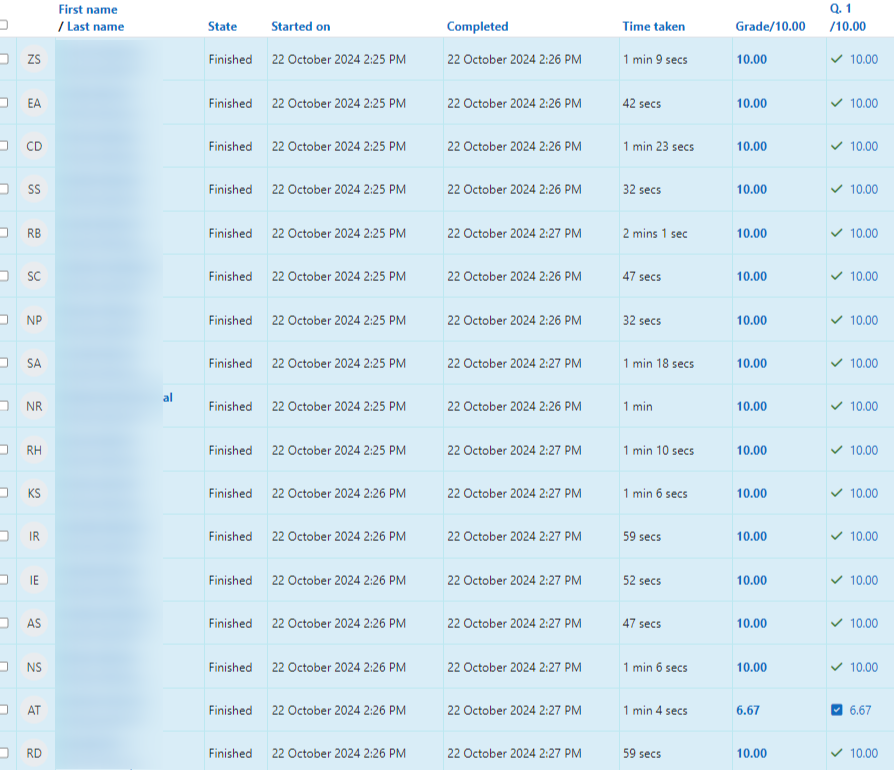
One student didn’t do as well, so I clicked on his activity to check what went wrong. He made a few mistakes, but Moodle lets him re-attempt the activity and correct his answers. You have full control over this–deciding if students can redo an activity, how many attempts they get, and more. I usually allow re-dos for class activities, and my students can check their answers as they work. These are all easy-to-adjust settings in Moodle.
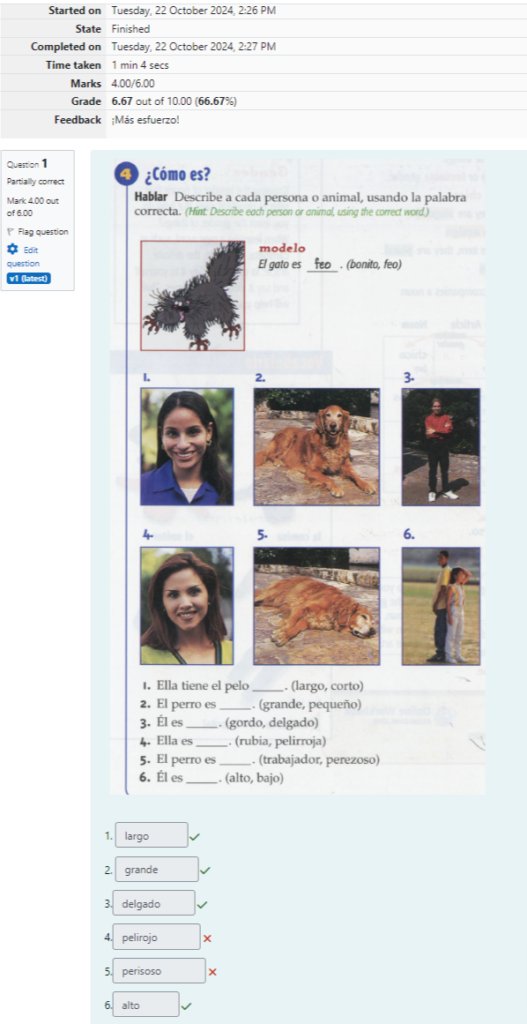
Overall, it was an easy yet productive day. Shortened periods often feel rushed, but today felt smooth, with a balanced mix of speaking, writing, and independent work. Having clear, structured activities like these made everything flow seamlessly.
Stay tuned for more ideas on how to structure short class periods without sacrificing engagement or content!

